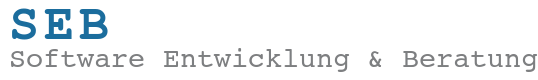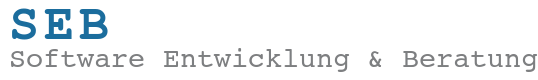Search results
Results 1 to 10 from 120
Default login info
Username: Demo
Password: password
Please note: This is one of several users created only for this demo. You should make sure to disable or delete these users in a live installation later.
Welcome to the OpenCms 10. ...
Start the tutorial now!
The OpenCms Tutorial
This tutorial covers basic editing tasks in OpenCms.
It introduces the OpenCms page and sitemap editor, as well as the OpenCms Explorer and Launchpad.
Start the tutorial now! ...
Demo Website
Apollo Demo
Example responsive website build with the Apollo Template based on Bootstrap.
Documentation
Documentation
The central documentation source on the web, including a detailed HTML documentation. ...
Continue to step 2: Edit content
"Edit point" menu
Content modification options
Have you already noticed the grey "edit point" icon that appears on the right corner of some elements that you see on the page? ...
Edit content inline - directly on the page
Move your mouse over a text element on the page, for example over this text here. You will notice the mouse cursor becomes a "pen" icon. Now click on the text. ...
Fun with Formatters and Settings
Formatters are used to generate the output for all content elements. Each element needs at least one formatter, otherwise it can't be used on a page. ...
Continue with step 5: Launchpad and Explorer
Link to Step 5
The images above provide a quick intro to using the sitemap. In the sitemap, you can move existing pages around or create new pages by drag and drop, similar to editing content. ...
The Launchpad and the Explorer
So far we have been working directly on the web page. Many content managers never need to go any further. But OpenCms also has a full featured "back office" with lots of advanced options. ...
Publishing your changes
OpenCms features an integrated staging mechanism. This means changes you make to your content are not immediately visible to the public. They need to be published first. ...
At vero eos et accusamus et iusto odio dignissimos ducimus qui blanditiis praesentium voluptatum deleniti atque corrupti quos dolores et quas molestias excepturi sint occaecati cupiditate non provident, similique sunt in culpa qui officia ...